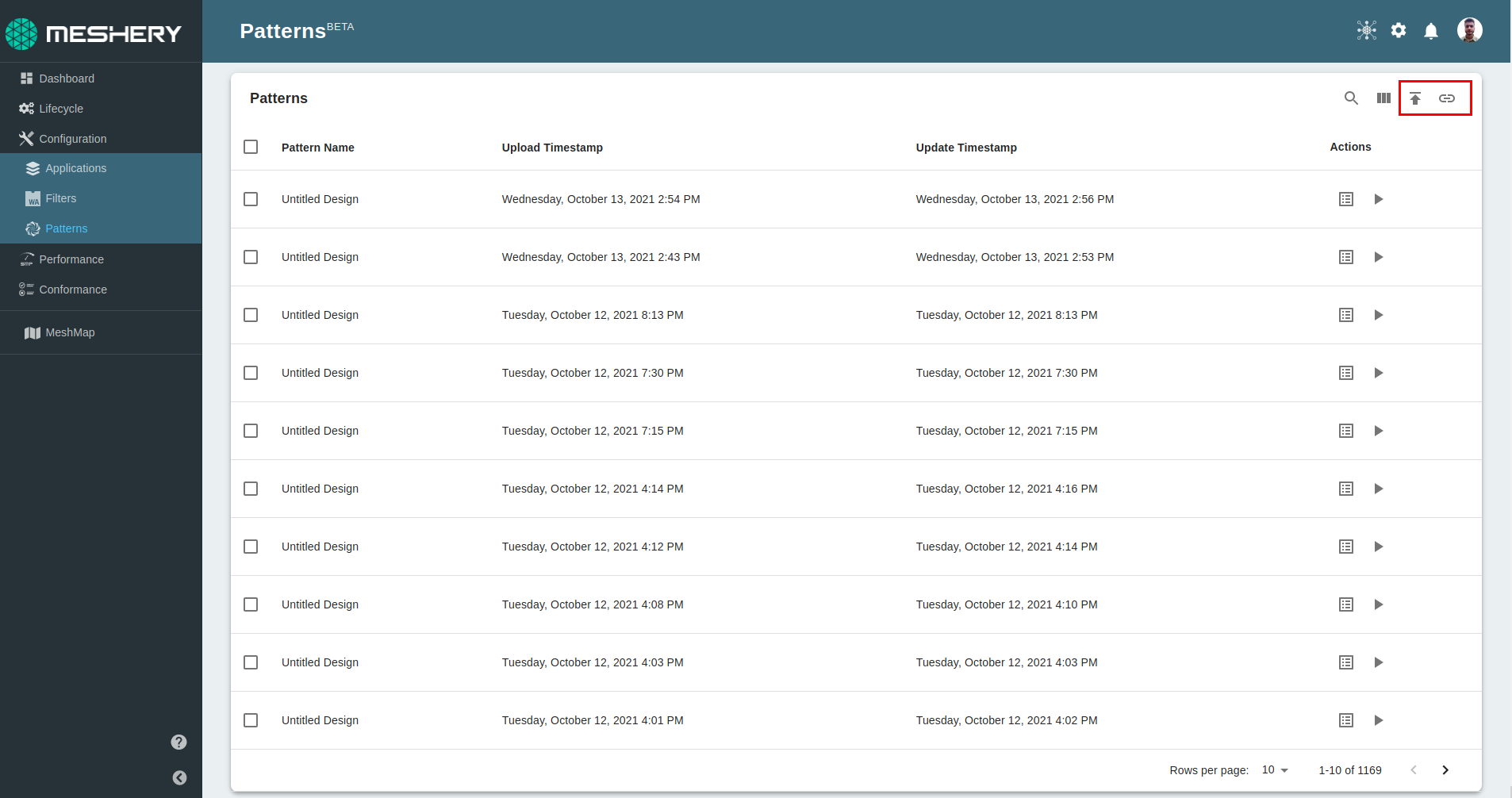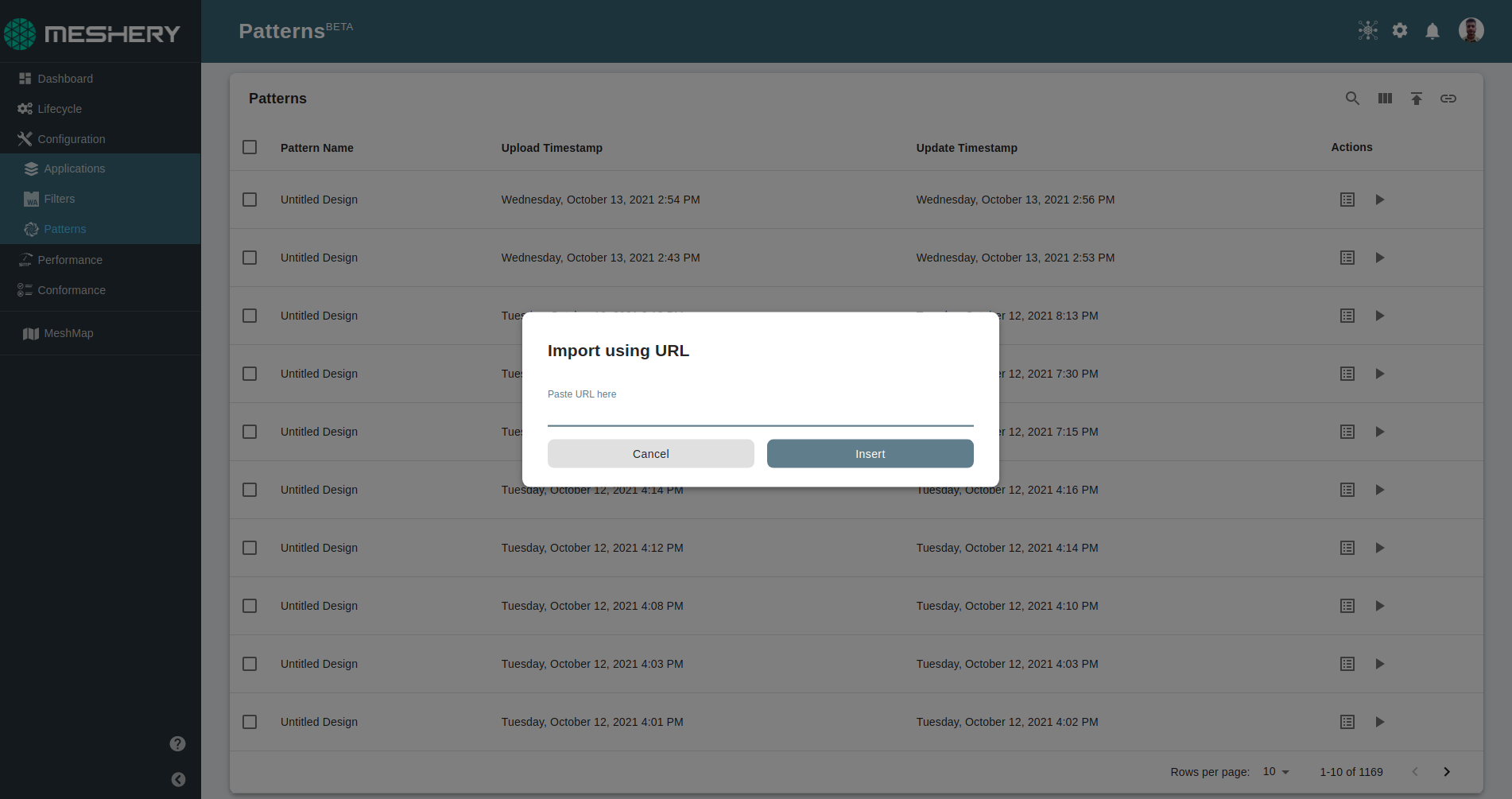Service Mesh Pattern Management
What are Service Mesh Patterns?
This feature area is under active development. Until additional documentation is published,see the Meshery and Service Mesh Patterns design specification for further details.Use Meshery to Deploy a Service Mesh Pattern
You can use Meshery to deploy a service mesh pattern. Service mesh patterns are detailed as a YAML file. See the Configuration Management guide.
Pattern Repository
You may bring your own patterns or find them available through your chosen provider. Each service mesh pattern carries a unique identifier for reference. The patterns in this repository serve in an educational capacity, facilitating learning, and also serve in an operational capacity, facilitating implementation and validation of your service mesh deployment’s adherence to a pattern.
Future Pattern Repository
A central set of patterns will available in the Service Mesh Patterns repository. In this repository, you will find each of Meshery's patterns, which will also be available through the Local Provider.Sample Patterns
Basic Istio Install
###
pattern-id: MESHERY001
pattern-name: Basic Istio Install
service-mesh: # (required*) one or more service meshes
istio-acme: # (required*) name of the instance mesh
type: IstioMesh # (required*) type of service mesh
namespace: istio-system # (required*) control plane namespace required
settings: # (optional) control and data plane settings
version: 1.8.2 # (required) service mesh build version
profile: demo # (optional) reference to service mesh configuration
traits: # (required) one or more configuration
mTLS: # (optional)
policy: mutual # (optional)
namespaces: # (optional)
- istio-test # (optional)
automaticSidecarInjection: # (optional)
namespaces: # (optional)
- default # (optional)
- istio-test # (optional)
Duration-based Canary Rollout
pattern-id: MESHERY002
pattern-name: Duration-based Canary Rollout
namespace: meshy-app
settings:
replicas: 5
containers:
- name: svc-demo
image: layer5/meshy-app:v5
ports:
- name: http
containerPort: 8080
protocol: TCP
resources:
requests:
memory: 32Mi
cpu: 5m
svcPorts:
- 8080:8080
traits:
strategy:
canary:
- setWeight: 20
- pause: {duration: 60}
- setWeight: 40
- pause: {duration: 10}
- setWeight: 60
- pause: {duration: 10}
- setWeight: 80
- pause: {duration: 10}
Sample Application
name: ApplicationPattern # display name in Meshery UI
services:
myapp:
type: Application
namespace: test
settings:
replicas: 1
containers:
- name: meshy
image: utkarsh23/meshy:v5
ports:
- name: http
containerPort: 8080
Importing Patterns
You can import a pattern using mesheryctl or Meshery UI. Patterns can be imported from your local filesystem, an HTTP/S endpoint, or from GitHub. When provided a GitHub location (org/repo), Meshery will recursively search the given directory (or the entire repository) for existing pattern files.
Using Meshery CLI
To import a pattern, execute this command:
$ mesheryctl pattern import -f <path to the pattern>
Importing pattern…
Pattern successfully imported.
Using Meshery UI:
From Meshery UI, patterns can be imported from your local filesystem or imported from a remote URL.
To upload from url click the link icon
To deploy a pattern, execute this command:
$ mesheryctl pattern apply -f <path to the pattern>
Deploying pattern…
Pattern successfully applied.
From here, output and behavior will vary based upon the specific pattern you’re deploying. Should you find that your pattern is not successfully deployed, refer to the pattern troubleshooting guide in the Meshery documentation.
As you step through each pattern, you might choose to modify the pattern to suit your specific environment and workload, exploring in-context of your specific situation. Optionally, you may choose to use a plugin like MeshMap, or another visual service mesh topology tool, to facilitate your comprehension of the patterns and to literally see the patterns in-action.
Take time to explore. Try deploying one service mesh’s sample application onto a different service mesh and compare differences in behavior and each service mesh’s ability to manage it. If using Meshery to do so, execute the following commands as an example to deploy the sample application, BookCatalog, onto Open Service Mesh:
$ mesheryctl pattern apply -f book-catalog
Deploying application “BookCatalog”...
Deployed. Endpoint(s) available at: http://localhost:8000/catalog