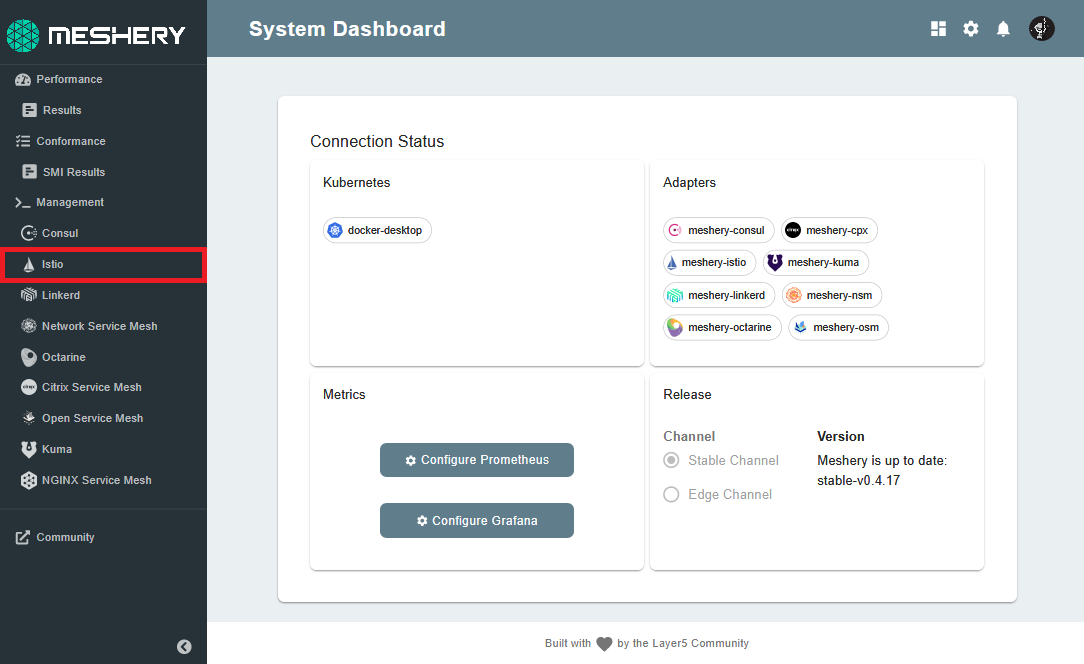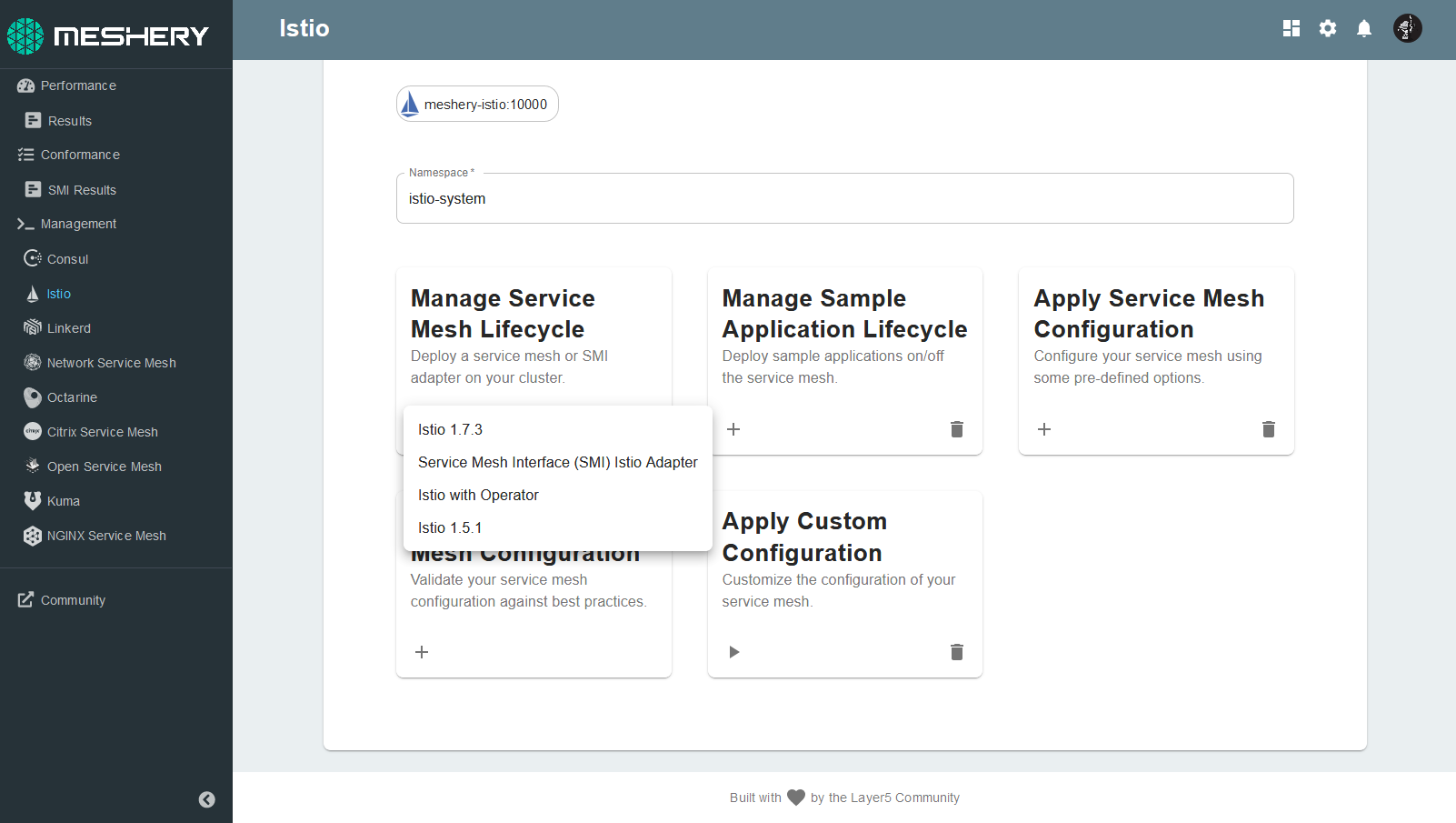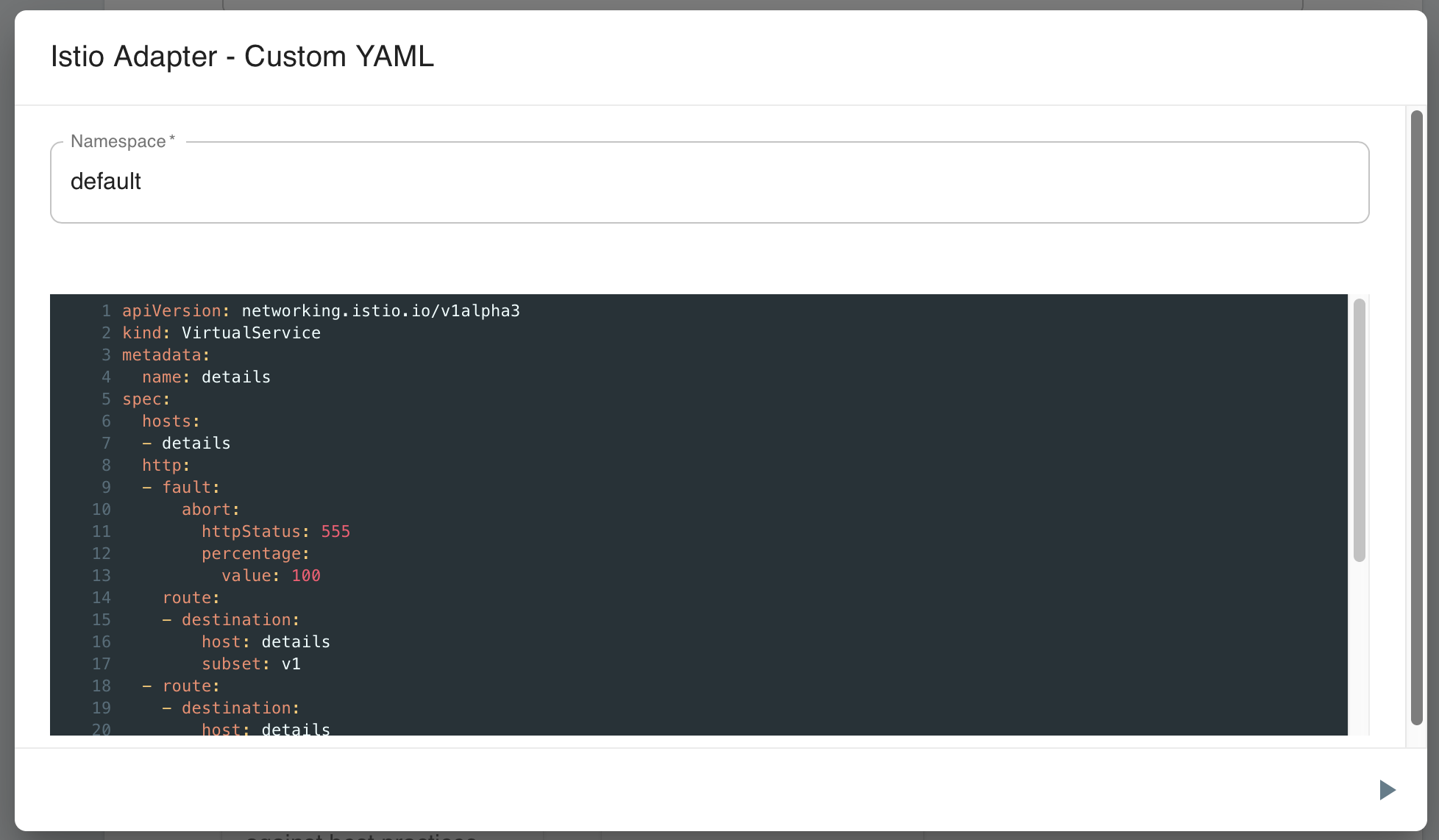Meshery Adapter for Istio
| Service Mesh | Adapter Status | Adapter Version | Earliest Supported Mesh Version |
|---|---|---|---|
 Istio Istio |
stable | v0.5.4 | v1.6.0 |
Interactive Lab for Meshery Adapter for Istio
Try Meshery using a real environment right in your browser with an interactive lab. The interactive labs help you get started and learn how to run Meshery and Istio in production.
Features
- Istio Lifecycle Management
- Workload Lifecycle Management
- Using Service Mesh Standards
- Service Mesh Performance (SMP)
- Prometheus and Grafana connections
- Service Mesh Interface (SMI)
- Service Mesh Performance (SMP)
- Using Service Mesh Standards
- Configuration Analysis, Patterns, and Best Practices
- Custom Service Mesh Configuration
Lifecycle management
The Meshery Adapter for Istio can install v1.6.0 of the Istio service mesh. The SMI adapter for Istio can also be installed using Meshery.
Install Istio
In Meshery’s UI, choose the Meshery Adapter for Istio.
Click on (+) and choose the v1.6.0 of the Istio service mesh.
Workload Management
The (Meshery Adapter for Istio) includes a handful of sample applications. Use Meshery to deploy any of these sample applications:
- Bookinfo
- Follow this tutorial workshop to set up and deploy the BookInfo sample app on Istio using Meshery.
- Httpbin
- Httpbin is a simple HTTP request and response service.
- Online Boutique
- Online Boutique Application is a web-based, e-commerce demo application from the Google Cloud Platform.
- Image Hub
- Image Hub is a sample application written to run on Consul for exploring WebAssembly modules used as Envoy filters.
Using Service Mesh Standards
As the open source, cloud native management plane, Meshery enables the adoption, operation, and management of Kubernetes, any service mesh, and their workloads. Meshery’s powerful performance management functionality is accomplished through implementation of Service Mesh Performance (SMP). Meshery’s cloud native manager functionality leverages Service Mesh Interface (SMI) and Meshery is the conformance tool for SMI. Meshery integrates with Open Application Model (OAM) to enable users to deploy service mesh patterns. Meshery enables operators to deploy WebAssembly filters to Envoy-based data planes. Meshery facilitates learning about functionality and performance of service meshes and incorporates the collection and display of metrics from applications using Prometheus and Grafana integrations.
Service Mesh Patterns and Open Application Model (OAM)
Complying with Service Mesh Interface (SMI)
Meshery allows you to analyze the compliance status and functional capabilities of your service mesh. This allows you to compare high-level functional differences between service meshes and verify whether your service mesh is conformant with the SMI specification.
Learn more about the SMI specification and Meshery’s conformance test suite.
Managing Service Mesh Performance (SMP)
Prometheus and Grafana connections
The Meshery Adapter for Istio allows you to quickly deploy (or remove) an Istio add-ons. Meshery will deploy the Prometheus and Grafana add-ons (including Jaeger and Kiali) into Istio’s control plane (typically the istio-system namespace). You can also connect Meshery to Prometheus, Grafana instances not running in the service mesh’s control plane.
If you already have existing Prometheus or Grafana deployments in your cluster, MeshSync will discover them and attempt to automatically register them for use.
Configuration Management
Meshery Adapter for Istio provides
Configuration best practices
On demand, the Meshery Adapter for Istio will parse all of Istio’s configuration and compare the running configuration of the service mesh against known best practices for an Meshery Adapter for Istio deployment.
Custom service mesh configuration
Meshery allows you to apply configuration to your service mesh deployment. You can paste (or type in) any Kubernetes manifest that you would like to have applied to your service mesh, in fact, you can apply any configuration that you would like to your Kubernetes cluster. This configuration may be VirtualServices, DestinationRules or any other custom Istio resource.
Service mesh resources can be applied or deleted using this custom configuration operation.
Suggested Topics
- Examine Meshery’s architecture and how adapters fit in as a component.
- Learn more about Meshery Adapters.