Quick Start with EKS 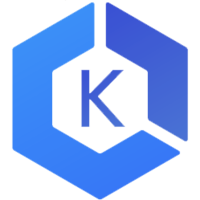
Prerequisites
1. Install the Meshery command line client, mesheryctl .Set up and run Meshery on EKS:
The following guide will help you in installing Meshery and making it work with EKS clusters.
In order to install Meshery, mesheryctl needs to access your EKS cluster. For this, you must have:
- Any one of the aws CLIs, for managing EKS, installed and configured to use your resources.
- A valid kubeconfig for your cluster.
Once you fulfil the above two requirements, you should be able to install Meshery:
Note: It is advisable to Install Meshery into your EKS clusters
Install Meshery into your EKS cluster
To set the context to Kubernetes
$ mesheryctl system context create [context-name] -p kubernetes -s
Execute the following to start Meshery
$ mesheryctl system start
Customize your Meshery Provider Callback URL
Also see: Install Meshery into Kubernetes
Install Meshery in Docker and connect it to your EKS cluster
Note: Out-of-cluster support for EKS is still beta and on roadmap.
Install Meshery in Docker
$ mesheryctl system start -p docker
Configure Meshery to connect to your cluster by executing:
$ mesheryctl system config eks
Once you have verified that all the services are up and running, Meshery UI will be accessible on your local machine on port 9081. Open your browser and access Meshery at http://localhost:9081.