mesheryctl app view
Display application(s)
Synopsis
Displays the contents of a specific application based on name or id
mesheryctl app view application name [flags]
Examples
View applictaions with name
mesheryctl app view [app-name]
View applications with id
mesheryctl app view [app-id]
View all applications
mesheryctl app view --all
Options
-a, --all (optional) view all applications available -h, --help help for view -o, --output-format string (optional) format to display in [json|yaml] (default "yaml")
Options inherited from parent commands
--config string path to config file (default "/home/runner/.meshery/config.yaml") -t, --token string Path to token file default from current context -v, --verbose verbose output
Screenshots
Usage of mesheryctl app view
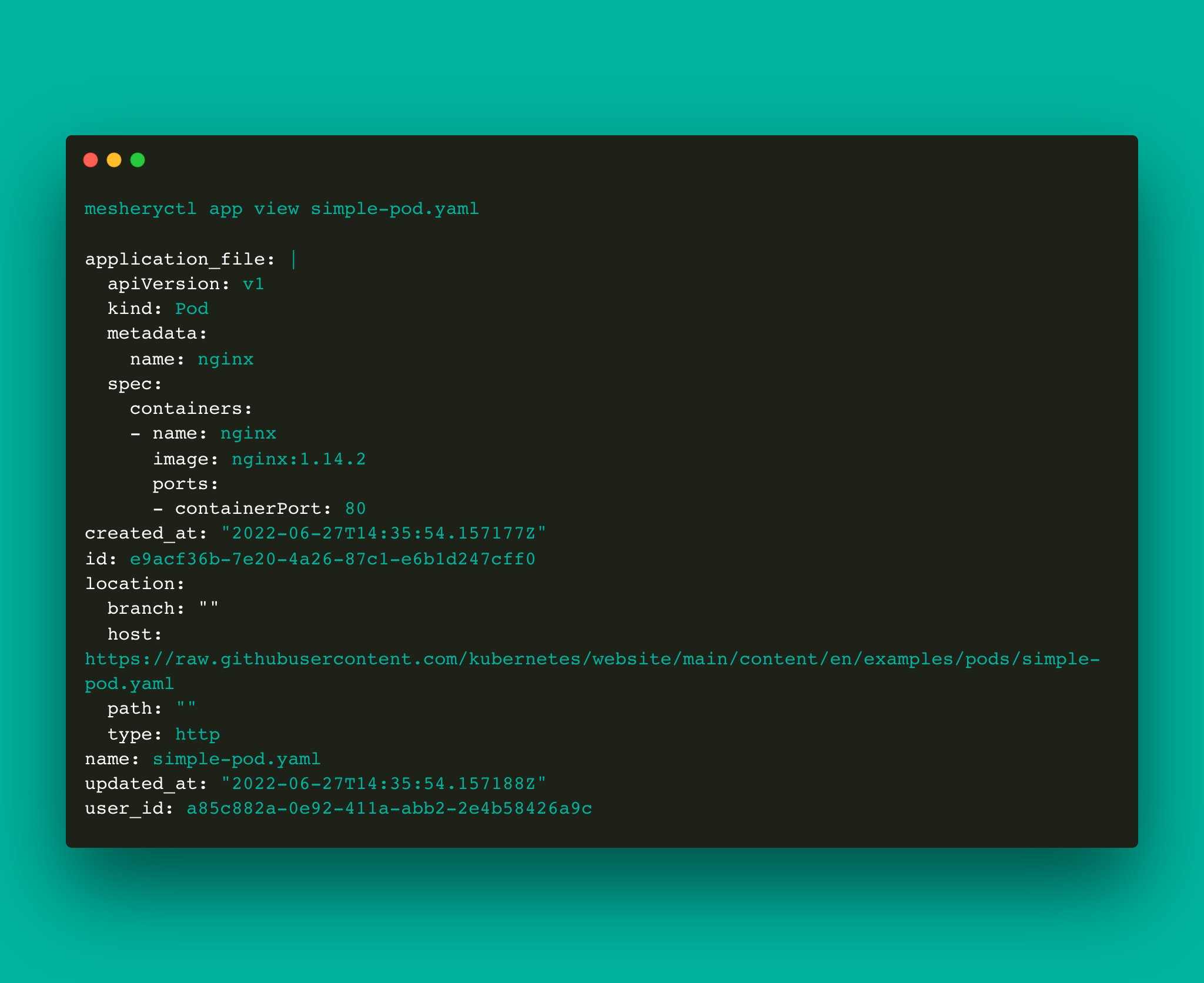
See Also
Go back to command reference index